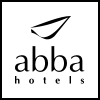Cookies policy
The ABBA HOTELS, SA organization holds legal identification no. A-31667637 and located on C/ Acella, 1. Web: www.abbahoteles2.com. and email address: r.regas@abbahoteles.com informs you that in accordance with article 22.2 of Law 34/2002, of July 11, on information services for society and electronic commerce (LSSI) expressly to the user that this website: uses own and third party 'cookies' to offer you a better experience and service. When browsing or using our services, the user expressly accepts the use we make of the 'cookies'. However, the user has the option to prevent the generation of 'cookies' and the elimination of cookies by selecting the corresponding option in their browser. In case of blocking the use of 'cookies' on your browser it is possible that some services or features of the website are not available.
A) Our own cookies are understood as: Those that are sent to the user's terminal equipment from a computer or domain managed by the editor itself and from which the service requested by the user is provided.
What is a 'cookie'?
A 'cookie' is a file that is downloaded from websites, and which certain web pages send to the browser and which are stored in the user's terminal, which can be a personal computer, a mobile phone, a tablet, etc. These files allow the website to remember information about your visit, such as language and preferred options, which may allow you to retrieve information about the navigation that is carried out from your computer, in this way it is intended to facilitate your next visit and make the site is more useful when you customize its content.
How are 'cookies' used?
By browsing this web page the user is accepting that 'cookies' can be installed on their terminal and that they allow us to know the following information:
- Statistic information from using the web
- The user Login keeps the session active on the web
- The preferred web format for access from mobile devices.
- The latest searches performed on the web services and personalization data of these services.
- Information about announcements are shown to the user.
- Information about surveys in which the user has participated.
- Data of connections with social networks for users who access their Facebook or Twitter accounts.
Types of 'cookies' used
This website uses both temporary session 'cookies' and permanent 'cookies'. Session 'cookies' store data only while the user accesses the web and permanent 'cookies' store the data in the terminal to be accessed and used on more than one session. They are usually used to store information that only interested to keep for the provision of the service requested by the user on a single occasion.
Depending on the purpose for which the data obtained through the 'cookies' are processed, the website can use:
Technical 'Cookies'.
1- Technical cookies: These are those cookies that allow the user to navigate a web page, platform or application and use different options or services that exist in it, such as controlling traffic and communication data, identify the session, access restricted access parts, remember the elements that make up an order, perform the purchase process of an order, make the application for registration or participation in an event, use security elements during navigation, store content for the dissemination of videos or sound or share content through social networks.
Personalization 'Cookies'.
2- Personalization cookies: These are those cookies that allow the user to access the service with some predefined general features based on a series of criteria in the user's terminal, such as the language, the browser type through from which access to the service, the regional configuration from where you access the service, geolocation of the terminal and the regional configuration from where you access the service.
Publicity 'cookies'.
3- Publicity cookies: They are those cookies that allow the management, in the most efficient way possible, to use advertising spaces that, if any, the editor has included in a web page, application or platform from which provides the requested service based on criteria such as the content edited or the frequency in which the ads are displayed.
Behavioral advertising 'cookies'
4- Behavioral advertising cookies: These are those that allow for the most efficient management of the advertising spaces that, if any, the editor has included in a web page, application or platform from the one that provides the requested service. These cookies store information on the behavior of users obtained through the continuous observation of their browsing habits, which allows developing a specific profile to display advertising based on it.
Statistical analysis 'Cookies'.
5- Statistical analysis cookies.
- These are cookies that allow for the tracking and analysis of user behavior on websites. The information collected through this type of 'cookies' is used in the measurement of the activity of the websites, application or platform and for the elaboration of navigation profiles of the users of said sites, in order to introduce improvements in the service based on the usage data that users make.
- Third party cookies
B) Third party cookies: these are cookies that are sent to the user's computer from a computer or domain that is not managed by us, rather by another organization that deals with information obtained from installed cookies. On some web pages, third party 'cookies' can be installed that allow for the management and improvement of the services they offer. For example, statistic services from Google Analytics and Comscore.
On this web site the Company uses the following cookies, which are detailed in the following:
Our own cookies: JSESSIONID Information: Cookie that lasts the session. This cookie is erased when the browser is closed. Purpose: Technical element necessary to identify a session (a visit to a web site). No personal information from the user is gathered.
GOOGLE COOKIES
Google cookies: __ga Information: 'Cookies' for statistical analysis. Expire: 2 years after being created or updated. Description: (Google). this cookie allows us to distinguish Users that browse the website, but without ever allowing us to know the identity of them.
Google cookies: __gat Information: Cookies' for statistical analysis. Expire: 2 years after being created or updated. Description: Cookie set by JavaScript analytics bookstore, owned by Google. Analytics bookstore is part of the Google Universal Analytics and this cookie is used and contains an identifying to show the difference between tracking objects created by the session.
How are 'cookies' administered on the browser?
The user has the option to allow, block or delete the 'cookies' installed on their computer by configuring the browser options installed on their terminal:
How are cookies administered on PC's.
If you want to allow cookies to be used by our site, please follow these instructions.
Google Chrome
- Open the browser, click on 'tools' in the upper tool bar and choose the 'options' tab
- Under options, click 'privacy'.
- Click 'allow cookies to be administered'.
Microsoft Internet Explorer 6.0, 7.0, 8.0, 9.0
- Open the browser, click on 'tools' in the upper tool bar and choose the 'options' tab.
- Review the tab under 'Privacy' and make sure it is configured to the medium or low security setting.
- If the Internet setting is not medium, cookies will be blocked.
Mozilla Firefox
- Open the browser, click on 'tools' in the upper tool bar and choose the 'options' tab.
- Choose the Privacy icon.
- Click on cookies and select: 'allow cookies to be installed'.
Safari
- Open the browser, click on 'tools' in the upper tool bar and choose the 'options' tab.
- Click on the 'Security' tab and review if the option 'Block Access by third parties to cookies' is checked or not.
- Click 'save'.
Installing cookies on a Mac
If you have a Mac and want to allow access to our cookies on your computer, please follow these instructions:
Microsoft Internet Explorer 5.0 on OSX
- Enter 'Explorer' and select 'Preferences' on the navigation bar.
- Scroll down until you see 'Cookies' below files received..
- Click on 'Do not ask me again'.
Safari on OSX
- Enter Safari and select 'Preferences' on the navigation bar.
- Click on the 'Security' tab and select the option 'accept cookies'.
- Select the option: 'Only from the current site that I am browsing'.
Mozilla and Netscape on OSX.
- Enter 'Mozilla' or 'Netscape' and in the upper part of the browser, click the option for 'Preferences'
- Scroll down until you see 'Cookies' right below 'Privacy and Security'.
- Click the option 'Allow access to cookies only on this site'
Opera
- Enter 'Opera' and select 'Menu' and 'Settings' in the navigation bar.
- Select 'Preferences' and click the tab for 'Advanced'.
- Check the option 'Accept cookies' If you are blocking the use of 'cookies' in your browser it is possible that some services or features of the website are not available.
In some browsers you can configure specific rules to manage 'cookies' per website, which offers more precise control over privacy. This means that 'cookies' can be disabled for all sites except those that are trusted.